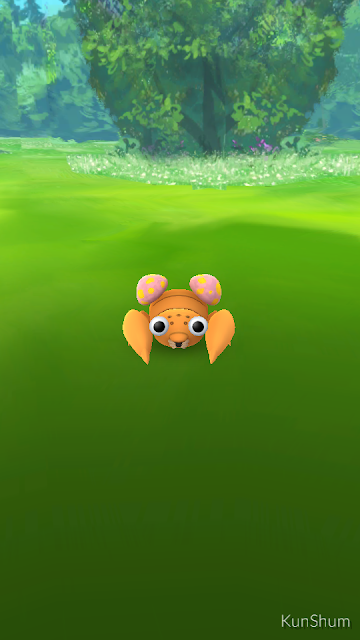This Pokemon thing is really my childhood stuff.
Pokemon in smartphone technology - "Boom!".
But when I tried to download it from the Google Play Store just now, guess what?
"Your device isn't compatible with this version."
Are you kidding me?
But I am not giving up,
If you just encountered what I did, here is the solution for you :
1) Copy and paste this link to your computer or mobile browser.
http://gadgets.ndtv.com/games/news/how-to-download-and-play-pokemon-go-right-now-857842
2) Find the download link.
https://apkpure.com/pokemon-go/com.nianticlabs.pokemongo
3) Download and install.
4) Tadaa! As easy as ABC.
and you can start playing!
This game or you may call it app, is really user-friendly and easy to use.
This thing can be so addicting! I warn ya
At first, the hardest part is to throw a Pokeball at the Pokemon you meet and want to catch. Believe me. Try a few more times and you will get the feeling of how to do it. Like I did.
If you found a Pokemon, there are 3 things you can do :
1) Throw a Pokeball at it.
2) Run by clicking the human exit logo at the left top corner.
3) Take a nice picture of it.
If you decided to throw a Pokeball at it, here is how Pokeball works.
Look at the Pokemon I caught in 4 hours.
10 of them, not bad huh.
You might see Pidgey and Rattata too often until you get frustrated.
Don't be. The tip is to be patient. The game will show you what are those Pokemon nearby and you will be excited to find them.
Good luck becoming a Pokemon master!
Gotta Catch 'Em All!
Visit https://support.pokemongo.nianticlabs.com/hc/en-us for more tips.